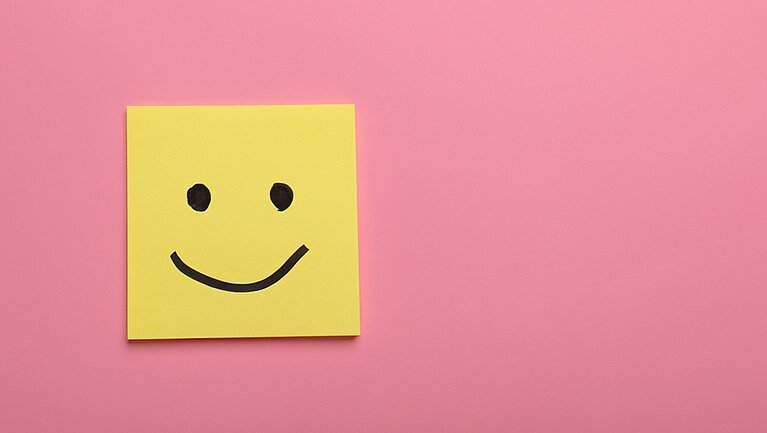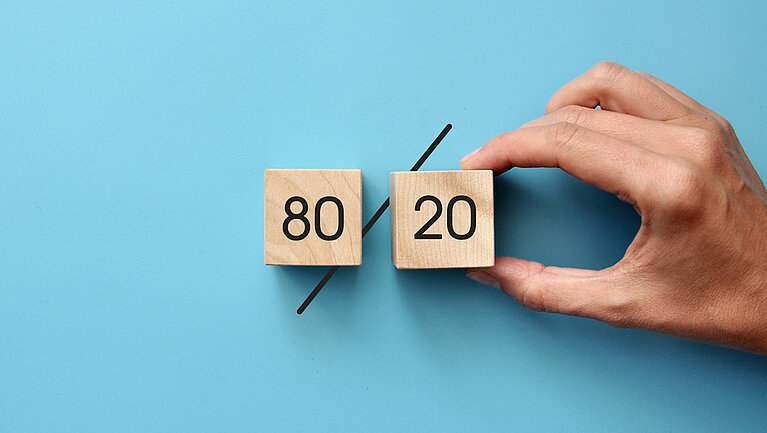In today's world of work, characterised by remote and hybrid working, asynchronous communication is becoming increasingly important. Asynchronous communication can make teams more productive, minimise distractions and enable more flexible collaboration. However, it only works really well if it is consciously managed.
What is asynchronous communication?
Asynchronous communication means that information is exchanged with a time delay - in other words, without everyone involved having to be online or available at the same time. Examples of this are emails, messages in collaboration tools or comments in project management software.
This contrasts with synchronous communication, in which all participants interact in real time, such as in meetings or telephone calls. Asynchronous communication offers many advantages: it reduces distractions, enables deeper phases of concentration and facilitates collaboration across different time zones.
However, for asynchronous communication to work efficiently, clear structures and the right tools are required.
1. Define clear principles and the right tools
For successful asynchronous communication, it is important to define in the team which tools are used for what. This will help you avoid chaos and unnecessary duplicate communication.
- Tool selection: Define which platforms are used for which purposes. For example, if you use a collaboration tool such as We.Team for project communication, then all relevant information should also be stored there - and not additionally via email or WhatsApp.
- Set clear expectations: Discuss as a team what response times are realistic. Do messages need to be answered within 24 hours or are there urgent issues that need to be dealt with more quickly?
- Ensure accessibility: Asynchronous communication only works well if all the information required by the entire team is document
2. use collaboration tools instead of emails
Emails are often cumbersome and inefficient for collaboration. Modern collaboration tools such as We.Team offer numerous advantages:
- Better overview: all content is organised centrally in TeamSpace channels, so you don't have to constantly search for old emails.
- Clear structure: Channels for different topics and projects keep everything organised and prevent information from getting lost.
- Transparency: Everyone can see who has seen what information and what has already been done.
- Security: Unlike emails, which are susceptible to spam and phishing, collaboration tools offer a protected environment for exchanging information with team members, customers and service providers.
3. Write clear and precise messages
As recipients cannot ask questions immediately, messages should be formulated in such a way that they do not require any additional queries. This is helpful:
- A clear structure (short paragraphs, bullet points)
- Precise formulations instead of vague statements
- Relevant context: Why is this information important? What is expected? By when?
Example of an unclear message: ‘Can you take a look at the file?’
Better: ‘Please check the file for errors by Thursday and give me feedback by 3 pm. You can find it in the We.Team channel marketing campaign.’
4. Define expectations for response times
One of the biggest advantages of asynchronous communication is flexibility. But without clear rules, it can quickly lead to frustration if someone is urgently waiting for a response.
Define clear response times for your team. For example: ‘Non-urgent enquiries should be answered within 24 hours.’
Use a system to prioritise messages, e.g. through tags or emojis, to indicate urgency.
5. Schedule regular check-ins
Even if asynchronous communication reduces meetings, occasional synchronous check-ins are useful to avoid misunderstandings and strengthen team spirit.
Schedule regular (e.g. weekly) short video or audio check-ins to clarify open questions and improve collaboration.