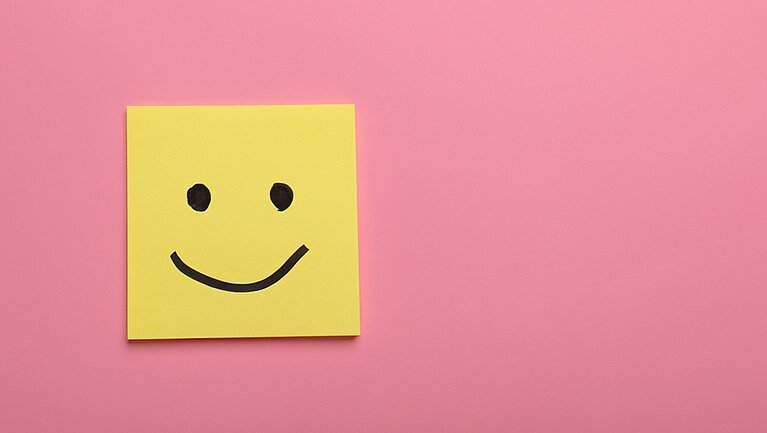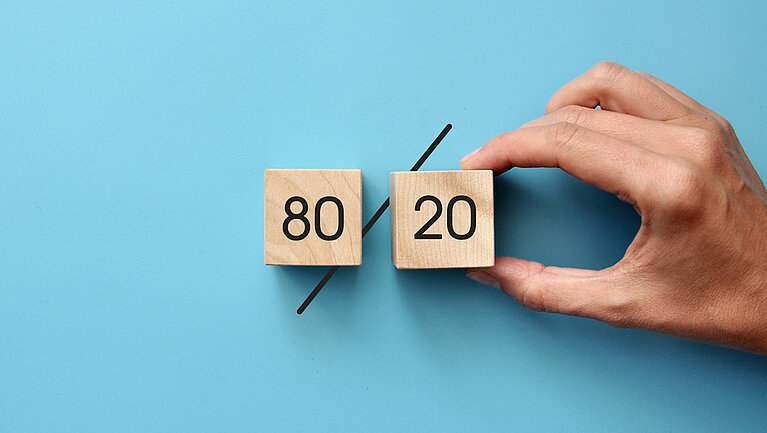Working from the home office has been proven to make employees happier and more productive. However, in order for the increased creativity and performance to flourish in the home office in the long term, the right equipment is required. Here you discover how to set up a home office workstation in the best possible way.
Point 1: The workspace
First of all, it's important to establish a fixed place to work. Of course, it's ideal if you have a separate room to work in. But even if you don't have your own office, you can create a visually separate area by cleverly decorating it - for example, with bookshelves, plants or simply a different wall color.
Point 2: The desk
If you work in your home office not just occasionally, but regularly, it makes sense to do so at a proper desk. Depending on the field of activity, a height-adjustable table is a good choice, which allows you to work standing up from time to time. An important question before deciding to buy: How much space do you need? Do you use a computer workstation with two monitors? Is it important to have additional storage space next to the technology? Adjust the table size to your needs and the conditions in your home.
Point 3: The chair
A kitchen chair, a living room armchair or other makeshift chairs are not suitable for permanent sitting. On the contrary, they reduce your concentration and promote poor posture. If you work regularly or permanently in a home office, an ergonomic chair is essential. It relieves the strain on your back and enables a healthy, upright sitting position. By the way, it doesn't have to be a monstrous leather beast. In addition to classic executive chairs, you can now also find stylish and discreet models that are easy on the back.
Point 4: The light
Sufficient brightness is essential for a good working atmosphere. Sufficient light is also easy on the eyes and prevents fatigue. In addition to a ceiling light, you should also set up a desk lamp.
Point 5: Technical equipment
Every job has different requirements. It can be useful to have a laptop and one or two additional monitors. This way you can keep a good overview and work in several programs at the same time. There are also useful devices for tablets to place them on the desk or to attach them to a monitor or wall using a swivel arm. A good keyboard and an ergonomically shaped mouse, or alternatively an ergonomic mouse pad, support your hand and wrist.
Point 6: Order
Tidying up your desk helps you to stay tidy in your mind and to keep an overview. Ban all utensils that you don't need from your office.