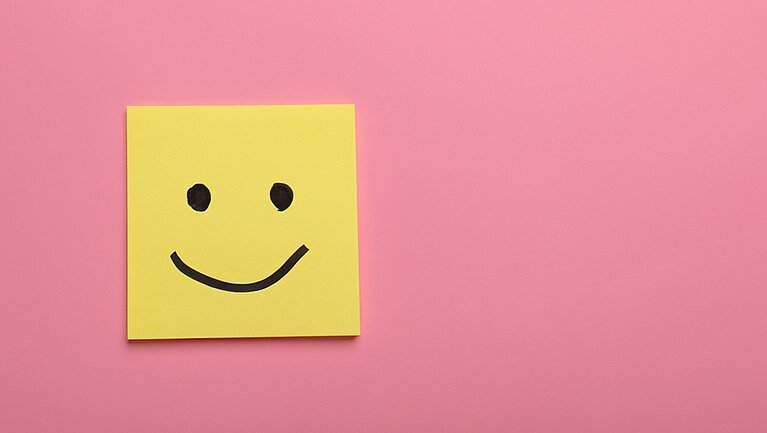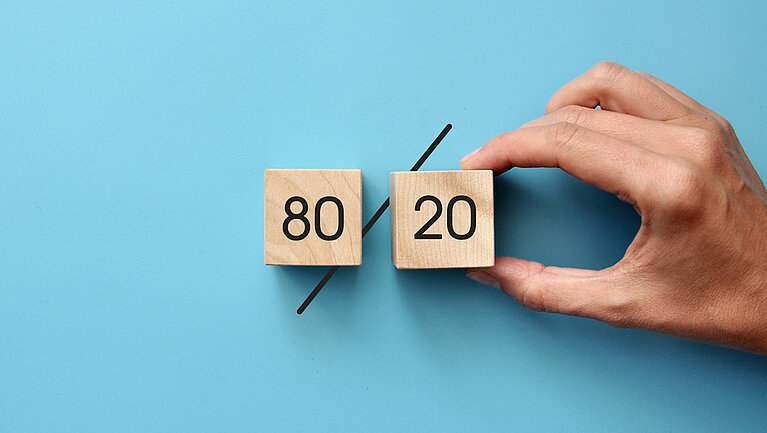Learn how to connect your external cloud drives to We.Team in 6 easy steps to conveniently share files with your team in just a few clicks.
Here's how it works:
- Open We.Team.
- Click on the "Files" button in the lower left corner to open the overview of your cloud drives.
- Click on the + next to "Cloud Drives" in the left column.
- Select which external cloud storage (e.g. Dropbox and Google Drive) or protocol (e.g. FTP and SFTP) you like to connect to. Important: You must already have an account with the provider.
- Assign a Cloud Drive name and enter the access data (username and password) of your Cloud Drive account.
- Click on "Connect". Done, you can now share files directly from your external cloud storage in We.Team. Repeat the steps to add further cloud drives.